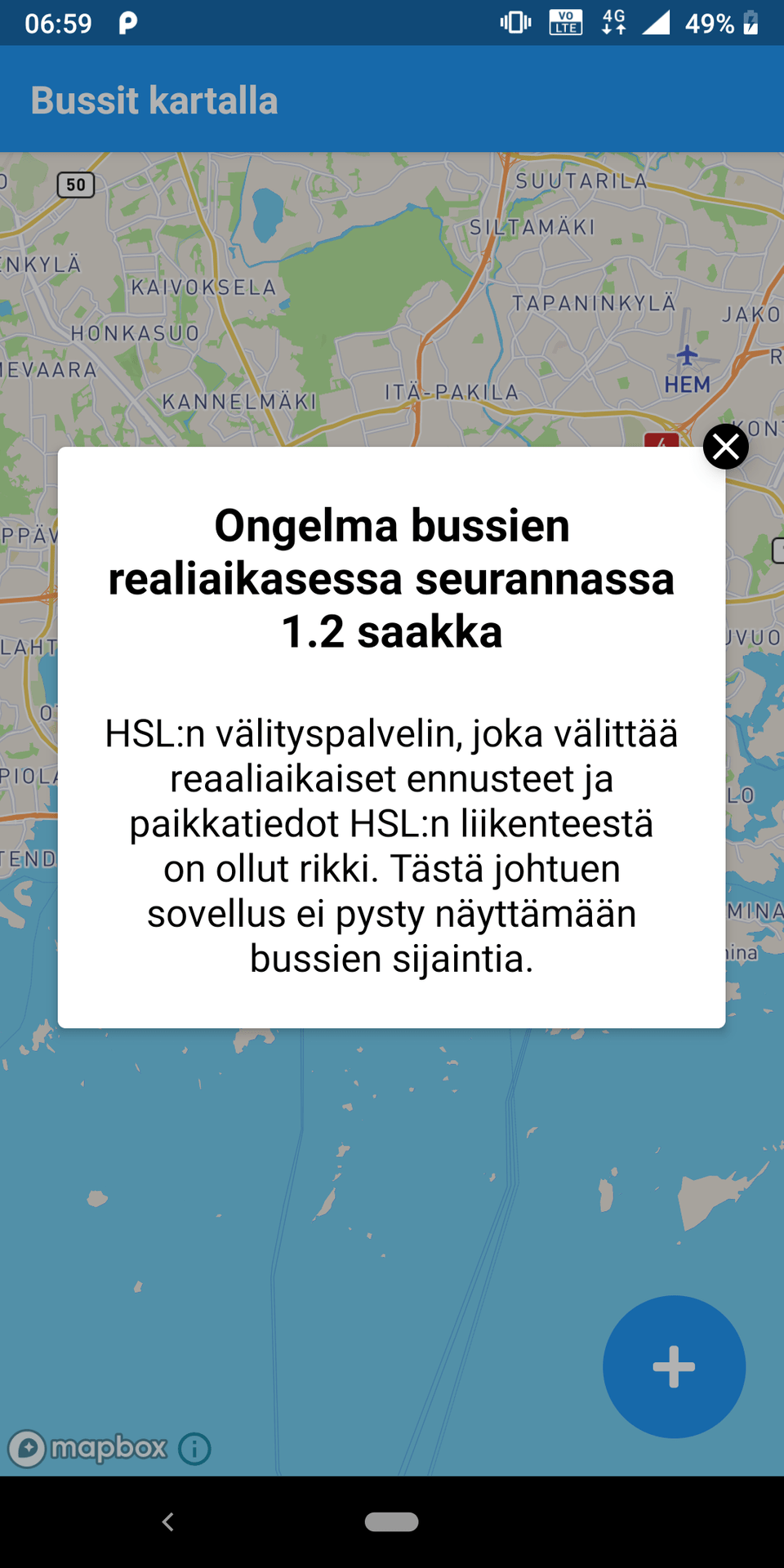Getting touch with the users using Firebase In-App Messaging
— 1 min read
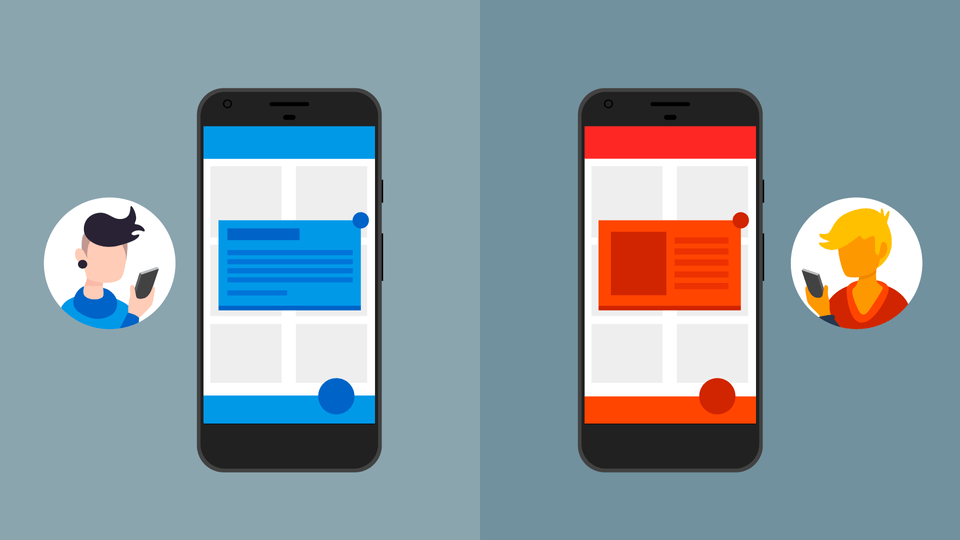
Problem
"Bussit kartalla" is an app which shows all the HSL (Helsinki Public Transport) busses on a map. Sadly there is a problem with the vehicles real-time tracking. Any websites, apps even real-time info screens are unable to access the real-time data. Due to this error my app is unusable therefore it's getting bad reviews.
A Bad Review
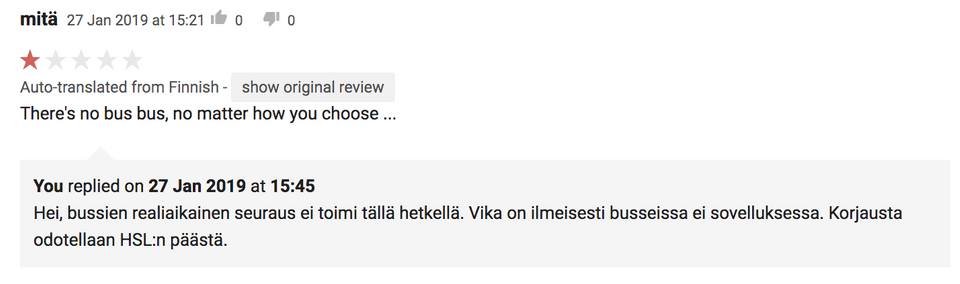
Solution

Firebase In-App Messaging
Firebase In-App Messaging helps you engage users who are actively using your app by sending them targeted and contextual messages that nudge them to complete key in-app actions - like beating a game level, buying an item, or subscribing to content. - Firebase Website
Example use cases
- Onboard new users with a custom message
- Send personalized offers or coupons
- Showcase your app's new feature
- App tips to your users e.g. if you user has failed a game levels
With Firebase In-App messaging I can easily post a banner saying "Our app doesn't work right now".
Add Firebase In-App Messaging SDK to React Native
Include the SDK in your build files
Add the In-App Messaging dependency to your app-level build.gradle:
1// ...2dependencies {3 // ...45 // Add the In-App Messaging dependency:6 implementation 'com.google.firebase:firebase-inappmessaging-display:17.0.4'78 // Check that your Firebase dependency is up-to-date:9 implementation 'com.google.firebase:firebase-core:16.0.6'10}The SDK is really easy to implement if you are already using Firebase.
The Banner
Banner Configuration in Finnish
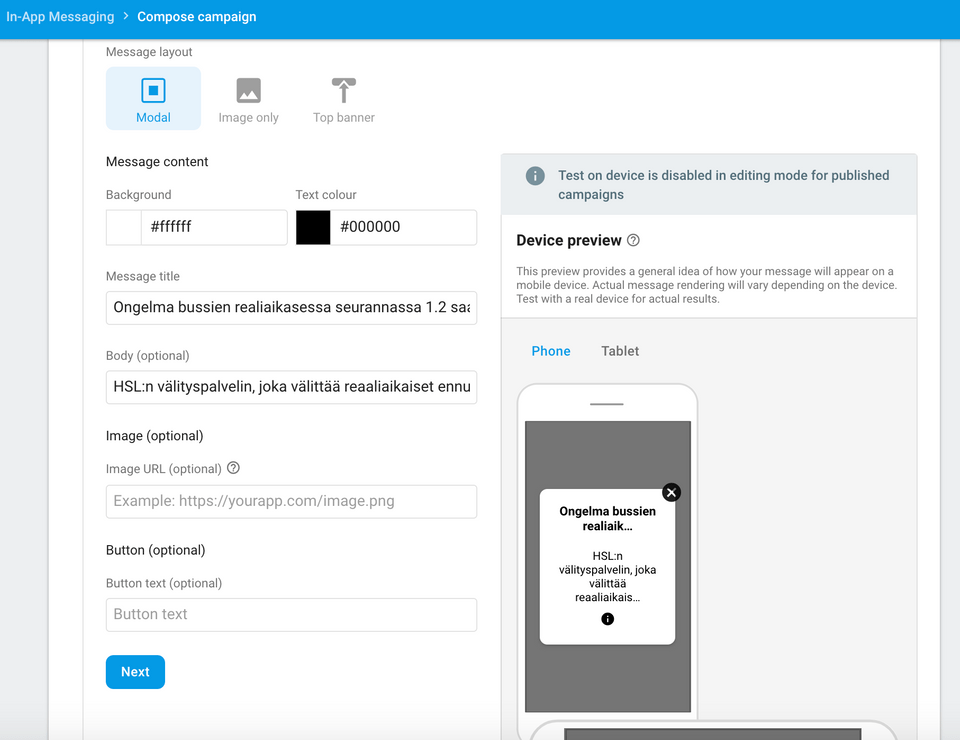 Its really easy to compose a message to users. On the right you can se the preview of the banner.
Its really easy to compose a message to users. On the right you can se the preview of the banner.
Job done!
Banner shows up for existing and new users once.